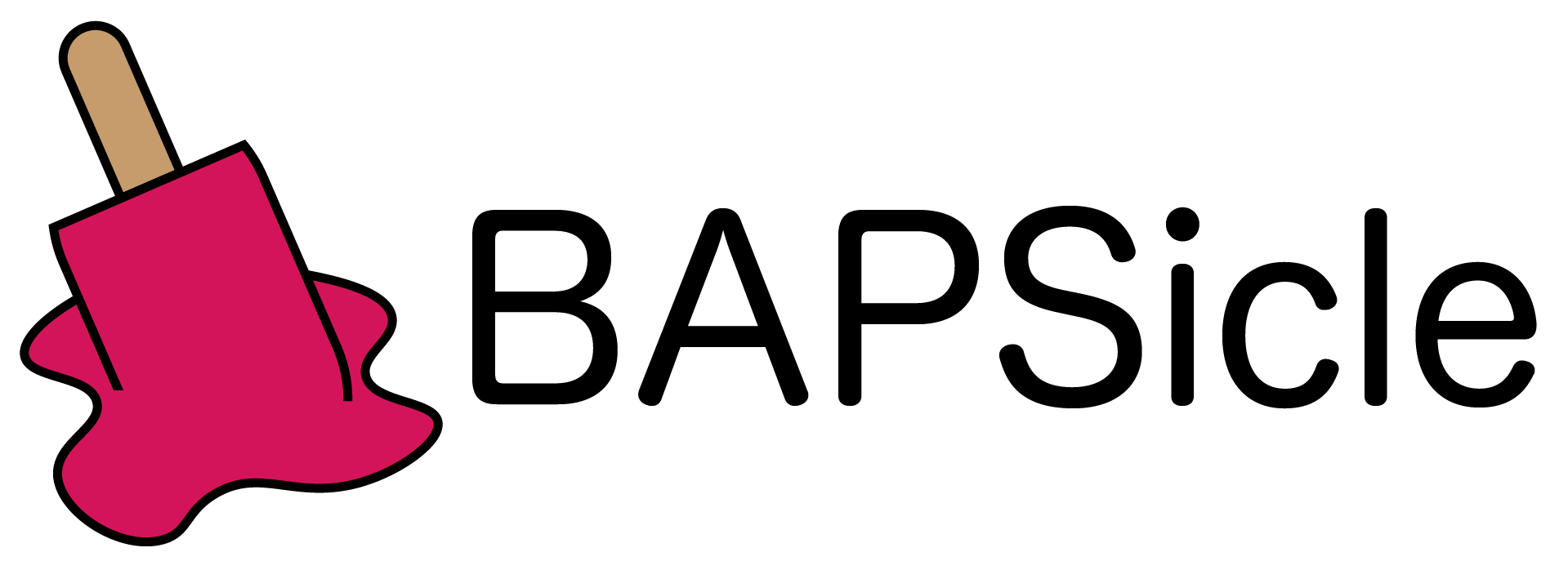| .github/workflows | ||
| .vscode | ||
| alerts | ||
| baps_types | ||
| build | ||
| controllers | ||
| dev | ||
| docs/images | ||
| helpers | ||
| install | ||
| logs | ||
| presenter@238da52d94 | ||
| resources | ||
| state | ||
| tests | ||
| ui-static | ||
| ui-templates | ||
| .gitignore | ||
| .gitmodules | ||
| __init__.py | ||
| file_manager.py | ||
| launch.py | ||
| package-lock.json | ||
| package.json | ||
| package.py | ||
| player.py | ||
| player_handler.py | ||
| README.md | ||
| server.py | ||
| setup.py | ||
| web_server.py | ||
| websocket_server.py | ||
BAPSicle
a.k.a. The Next-Gen BAPS server
Welcome! This is BAPS. More acurately, this is yet another attempt at a BAPS3 server.
Installing
Just want to install BAPSicle?
Windows
Currently there's just a batch script. Simply run install.bat as administrator. If you've just built BAPSicle yourself, it'll be in the /install folder.
This will:
- Copy BAPSicle into
C:\Program Files\BAPSicle - Install BAPSicle.exe as a Windows Service with NSSM.
- If all goes well, open http://localhost:13500 for the server UI.
Linux
Installed service for linux is coming soon. Testing is primarily on Ubuntu 20.04. Your milage with other distros will vary.
MacOS
Currently there's no installer for MacOS, so you'll have to move the build/output/BAPSicle.app you've built and make it start automatically (if you want).
Starting and stopping the server, as well as UI links, are available in the System Menu once opening the app.
Developing
Requirements
On all platforms:
- Python 3.8 - 3.9 Tested
- Git (Obviously)
On MacOS:
- Homebrew (To install command line Platypus)
Running
To just run the server standalone without installing, run python ./launch.py.
Building
Windows
To build a BAPSicle.exe, run build\build-exe.bat. The resulting file will appear in build\output. You can then use the install instructions above to install it, or just run it standalone.
Linux
To build a BAPSicle executable, run build/build-linux.sh. The resulting file will appear in build/output.
MacOS
To build a BAPSicle.app, run build/build-macos.sh. The resulting file will appear in build/output.
Other bits
Provided is a VScode debug config to let you debug live, as well as dev\install-githook.{bat,sh} that will help git to clean your code up as you're committing!