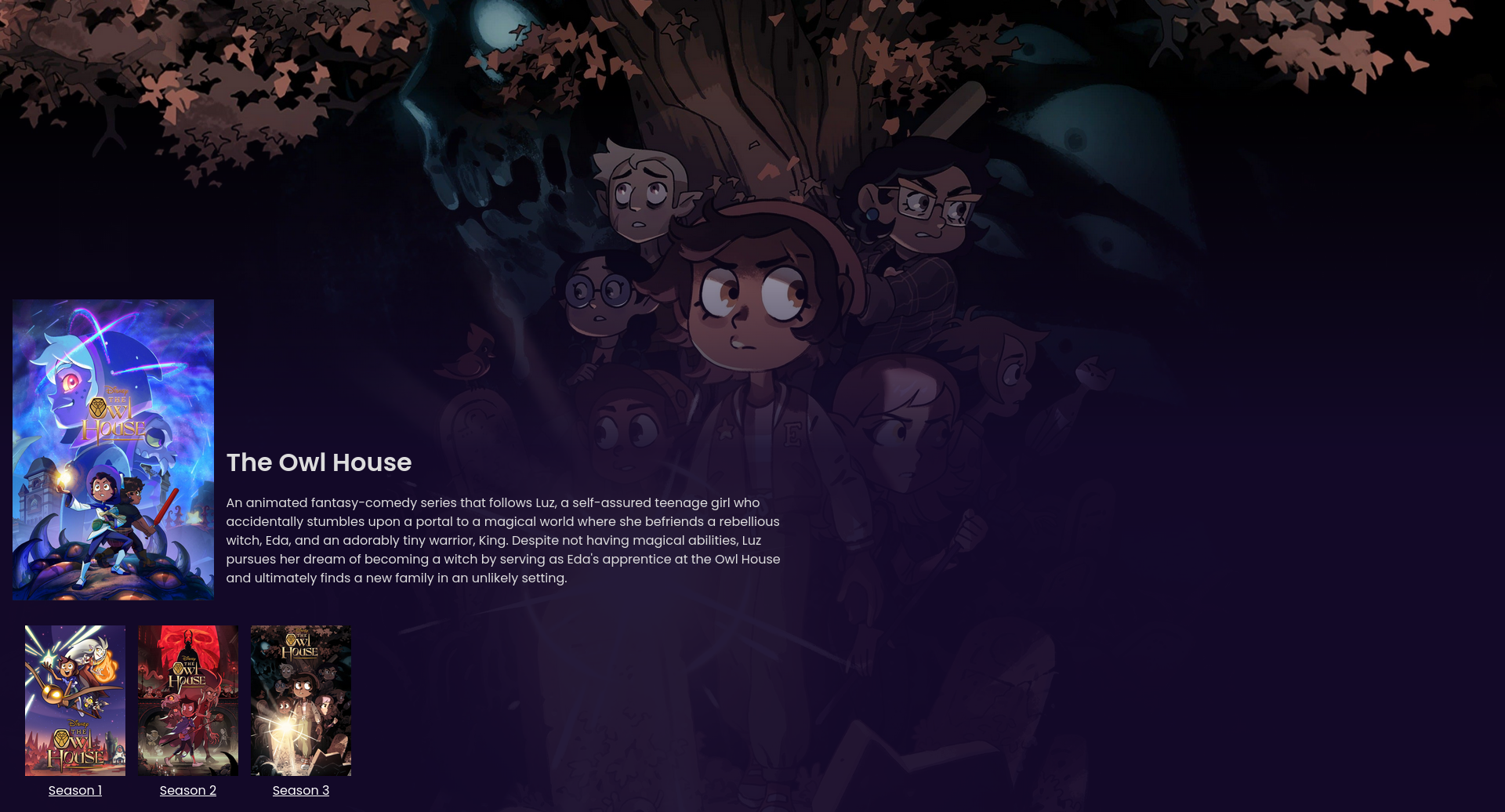988 B
LiteFin
Lightweight media player using Jellyfin as a base.
Setup
Import your media library into Jellyfin, and ensure that the Nfo "Metadata saver" is enabled when importing; this makes Jellyfin write information about series into the source folder alongside the media files.
To generate the static HTML pages, use cargo run -- --base-url <base url> --rewrite-root /media/ --output ./out <library directory> --player [vidstack|native].
<base url> should be replaced with the browser-accessible URL of the <library directory>. --rewrite-root is used to convert the image paths in the metadata files to the corresponding browser URL. --player allows switching between a JavaScript based video player (vidstack) and the browser's native <video> element.
Once the command has completed, you can copy the contents of the output directory to your webserver, to allow the library to easily be browsed.